In this Blog article, I am providing helpful tips & tricks for Challenge 23 of FP20. I will show you a smart way to transform the data model to make your life easier, and in Part 2, I will also show you how to create a dashboard that provides a general overview.
Download the Data Set:
The data set I have used for this is from the official Challenge 23 from FP20.
!!! Important Note !!! So please note that there is one important thing to consider. As we did the unpivoting of all the delays. The Arrived Flights, the cancelled and the diverted have too high numbers at the moment and have to be divided by a distinctcount ot the resons for the delays. Should look like that: 1_Sum Arrived Flights = Sum(Airline_Delays[Total Flights Arrival])/DISTINCTCOUNT(Airline_Delays[Reason_Minutes]) Sorry for the inconvenience! I overlooked it while making the video but my gut feeling told me that I should check again the numbers.
These are the right numbers:

Part 1 - Working on the data model
Here I’m diving into an exciting live challenge from FP20 Analytics, showing you some quick tips and tricks to solve it efficiently. The data are quite interesting because with a few changes in the data model, you can make the whole process a lot easier and, most important—faster. So let's find out how it works!
Part 2 - Making the dashboard
This is part 2 from the FP20 series. In this video, we create a dashboard with the most important insights about the different Airlines and Carriers.
Download the files:
You can download the Background and the Icons the for part 2 here:



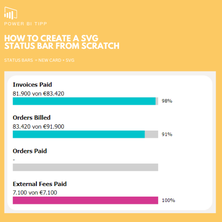
Write a comment